Should Employees Have Administrative Rights?
Allowing your employees administrative rights to their computers certainly makes their life easier, but it can cause significant headaches for your IT administrators - and opens your organization up to a wide variety of vulnerabilities.
Recent studies have found that over 90% of critical vulnerabilities revealed by Microsoft could be mitigated by simply removing administrative rights. These vulnerabilities range from phishing attacks that can hijack system applications like Microsoft Word to packets that are specially crafted to hit Windows Server. In most cases, they can be leveraged to remotely execute code and take control of the PC, potentially accessing sensitive data and applications deeper within the network.
Many modern workplaces allow users more leeway over the configuration of their workstations, as computer-savvy employees are often more productive when they have applications set up the way they want. That said, with shutting down admin rights proving to be a relatively easy and strong method of eliminating vulnerabilities, should you risk enabling them?
The answer is no.
Admin Rights Only Increase Your Risk
Sure, you can give your users admin access and allow unsanctioned software to be used, but ideally, all software management should be the purview of your IT department to make sure it works properly with your other applications and doesn’t cause security issues on its own. A user might think they are installing a productivity app only for it to launch malware that is free to access the system registry, modify or execute programs, download additional malware, or even move laterally through the network.
Without local administrator rights, the user account can not disable antivirus/antimalware tools or go around encryption or firewalls. With them, infiltrators or malware software can disable or avoid all of these safeguards. In the case of a zero-day threat, your admins will not have had a chance to update workstations, and local admin rights could be catastrophic should a zero-day vulnerability be used to take advantage of a user.
Organizations that must comply to regulatory or compliance standards may also put that compliance at risk if they enable local administrative rights.
You’ll have to weigh the potential costs of loss of productivity vs. the time spent by your IT administrators to decide if the additional risk of local administrative rights is worthwhile for your company. In general, best practice is to keep all users on a standard user account without administrative rights, applying even to IT workers, who log out and back in as an admin account to make changes.