The Evergreen Hardware Refresh Cycle
A Proactive Approach to Maintaining Endpoint Performance and Minimizing Risk
For agile organizations, security, speed, and reliability are critical. Companies handling sensitive data (and these days, what company isn’t?) must ensure their endpoints (laptops and desktops) are secure, compliant, and optimized for performance. Outdated hardware is not merely an inconvenience for employees but can also pose significant security risks and operational liabilities. In this blog post, we will explore how an evergreen hardware refresh cycle can enhance productivity, ensure compliance, and mitigate risks associated with outdated technology.
Maintaining an up-to-date inventory of endpoint hardware is not just beneficial but essential for productivity, your employee experience, and organizational security.
Why a 3-4 Year Refresh Cycle Is Critical
We strongly recommend following an evergreen hardware refresh cycle of 3-4 years, depending on factors such as:
Usage & Performance Needs – Power users, remote employees, and high-demand workloads may require more frequent updates. Assigning a power user a device that was in inventory, or perhaps used by a previous employee, could significantly hinder their performance and productivity due to resource deficiencies. These users typically require devices with higher processing power, more RAM, and advanced features to handle their specialized software and multitasking requirements. A mismatch can lead to frustration, inefficiencies, and potentially costly delays in workflow.
Wear & Tear – Devices naturally degrade over time, with common issues like slower performance, laptop battery degradation, and failing components like displays, keyboards and fans.
Manufacturer Support & Warranty – Most manufacturers have shifted to a 1-year standard warranty, a strong indicator of expected hardware longevity. Our team will typically extend this to 3 years at the time of purchase, but beyond this point, repairs can be costly and unpredictable.
Software Compatibility – Beyond the physical lifespan of devices, the software ecosystem surrounding modern IT environments is another critical factor. As hardware ages, it often struggles to keep up with the latest:
Operating System Security – Older hardware may not support the latest security patches, operating system updates, or performance optimizations. Older devices may lack security patches, leaving firms vulnerable to cyber threats. New OS security features, like TPM 2.0 for Windows 11, are often unavailable on outdated machines.
Drivers & Firmware Updates – Newer drivers and firmware optimize performance, security, and compatibility, but older devices may stop receiving updates, leading to software instability or hardware compatibility issues.
Application Performance – Modern applications require up-to-date hardware to run efficiently. Legacy machines struggle with resource-intensive vertical applications and even the basic but ever memory hungry modern web browsers like Google Chrome & Microsoft Edge along with the Microsoft Office productivity suite.
Remote Work & Compliance – Many industries require up-to-date hardware for security compliance, encryption standards, and cloud-based applications, all of which are impacted by aging devices.
Proactively Refreshing Hardware Prevents Costly Disruptions & Minimizes Risk
A slow or failing laptop during business hours can cost far more than a replacement device. Furthermore, devices with security issues can increase the risk of data breaches and cyberattacks, compromising sensitive information and potentially causing significant financial and reputational damage. You can avoid disruptions and reduce risk by proactively refreshing equipment.
By implementing a structured hardware refresh cycle, your organization can avoid:
Unexpected downtime due to hardware failures
Performance bottlenecks that slow down employees
Increased IT support costs for aging devices
Security vulnerabilities and associated risk from outdated or misconfigured systems
We recommend conducting an annual hardware lifecycle review to ensure your endpoint technology is aligned with business needs, security requirements, and industry best practices. If you’d like to plan ahead for upcoming refreshes, we’re happy to assist.
Is your hardware due for an upgrade? Contact us today to have us assess your firm’s devices and plan for a refresh.